Show All docs vs Docs I can access
Within Smart Cabinet, you have the option to either view all documents in the workspace that match your filters applied (if any) or you can selectively choose to only see those documents which can be accessed by you, i.e. those documents which are shared with you or owned by you.
Step 1: Click on the ‘Smart Cabinet’ link present on the left navigation menu.
Step 2: You will be able to see a list of all the documents present within your Workspace.
Step 3: To see only those documents that you have access to (either shared with you or owned by you), turn on the toggle present on the action bar.
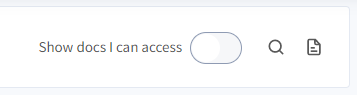
Step 4: All the documents in your ownership or the ones that have been shared with you appear on the screen.
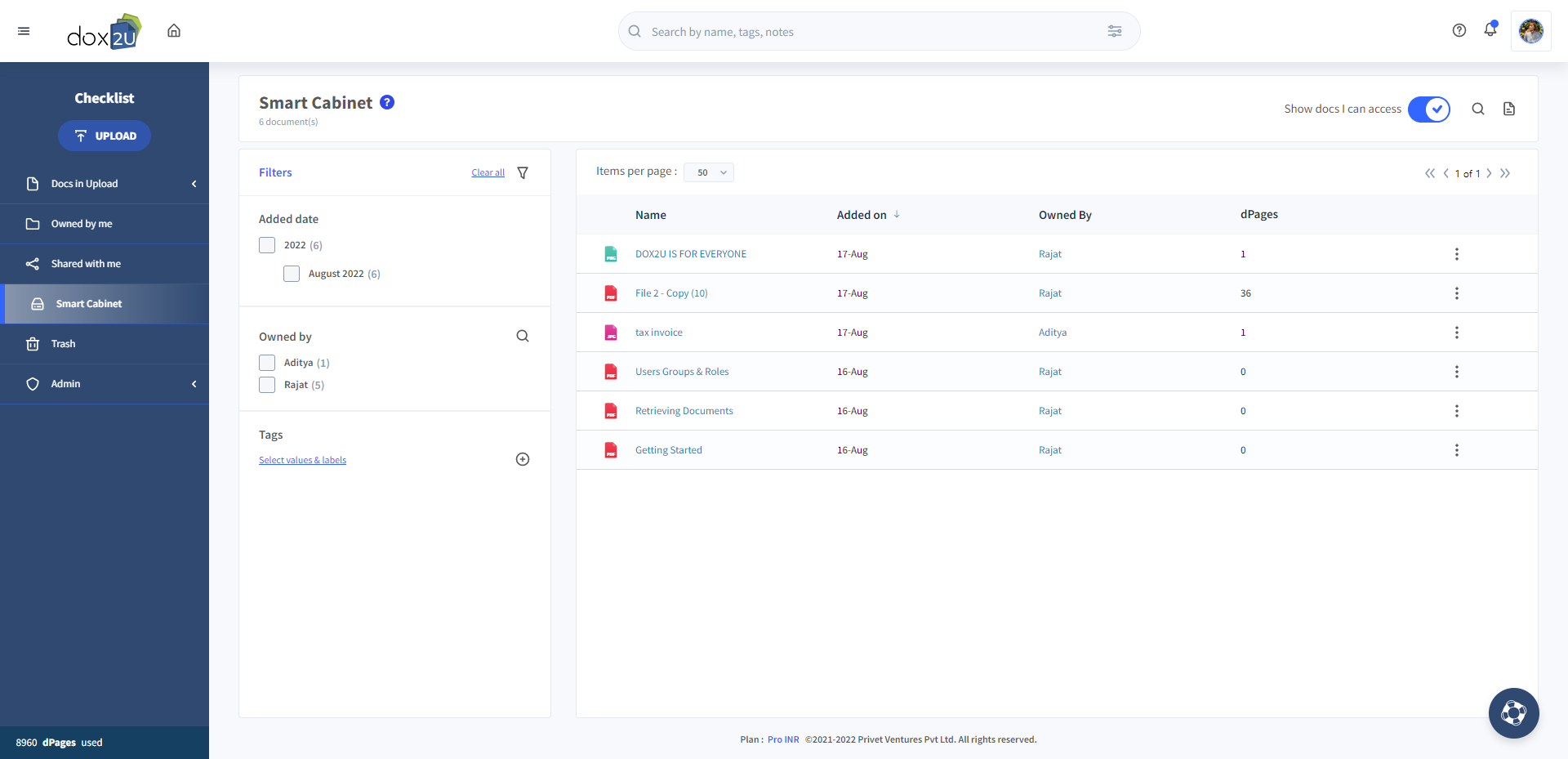
📓Things to be noted
- You can even search for a document from within the listing using the search widget given on the action bar.
- Using the
given on the action bar, you can easily find all the details related to the document.
