Revoke Access to Documents Shared with Users & Groups
dox2U lets you revoke the shared access of documents from users and groups within your Workspace.
Let’s see how.
To revoke the shared access to documents, follow these steps:
Step 1: Select the document that you want to revoke the shared access.
Step 2: Click the menu button 
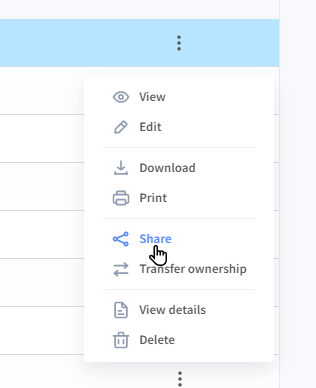
💡Alternatively, you can share your selected document by using the “Share” button [icon pic] from the action bar in the Verification and Edit modes.
Step 3: In the dialogue box that pops us, press the cross icon next to the names of the users to whom you would want to revoke the access. Press “Share” to continue with the revocation process or press “Cancel” to abort.
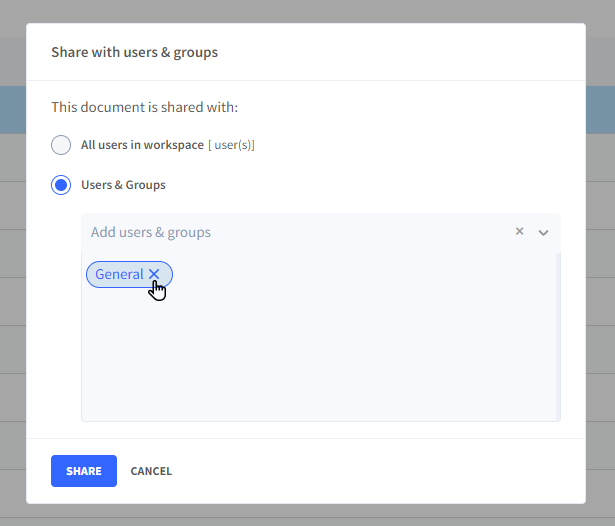
📓NOTE:
- Only the document owner can change the Share Access of a document.
