Create Custom Groups
The Owner of the Workspace, Admin, or a Member with Users & Groups right enabled can easily create a custom group and manage members within each such group.
Step 1: Go to the “Admin” section in the side menu of your Dashboard and click on the “Groups” page.
Step 2: Go to “General Group” and click on the “Add New Group” button.
Step 3: In the dialogue box that appears give a Title/Name to your newly created group and press “Confirm”. Your new Custom group will be created.
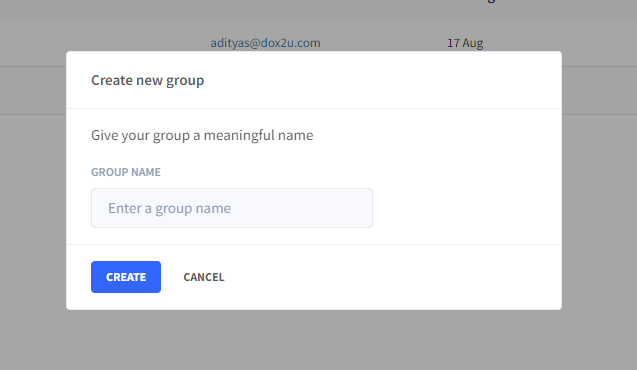
📓Things to be noted -
- You cannot use the same Group name twice. The name of the group has to be unique every time it is created.
- Creating a custom group is supported only in our paid Growth & Pro plans.
