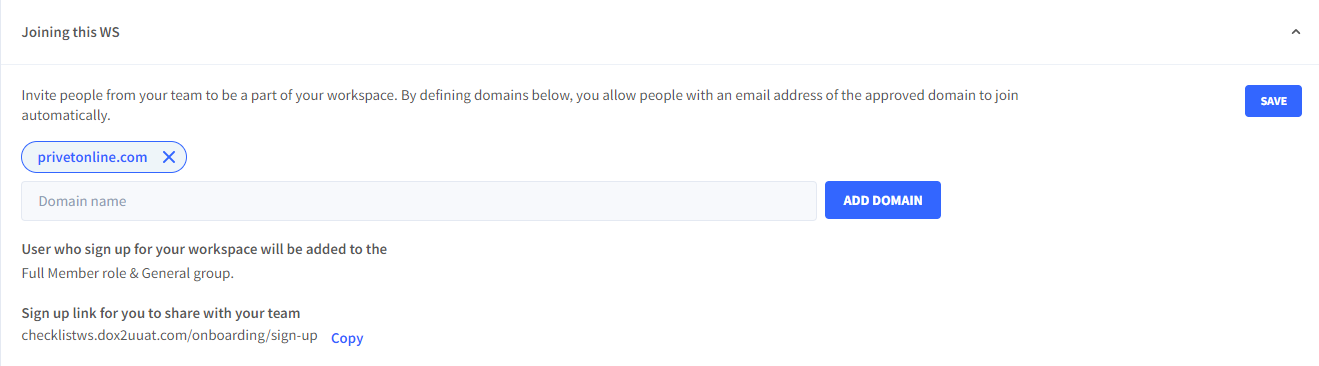Joining a Workspace
Using this setting, you can define specific domains (e.g. yourdomain.com) for allowing users having emails from those domains to join your workspace without having to send them an individual invite. This is especially useful if you have a large team to onboard dox2U.
To modify this setting, go to the “Admin” section in the side menu of your Dashboard and visit “General Settings” under “Workspace Management”.
Step 1: In the input box, type the domain you wish to allow access to. You can add more than one domain if you need.
Step 2: Once you’ve added your domain(s), press Save next to this setting to apply this change.
💡 You may choose to copy the sign-up link displayed here to members whom you’d like to join your workspace.