Print a Document
dox2U lets you print documents (subject to your having rights) added in your workspace from anywhere within your workspace, except from ‘My Queue’.
Let's see how:
To print documents from the pages mentioned above, follow these steps:
Step 1: Select the document(s) that you want to delete. Use [ctrl] (Windows / Linux), [cmd] (Mac) or [shift] to select multiple documents.
Step 2: Click the menu button 
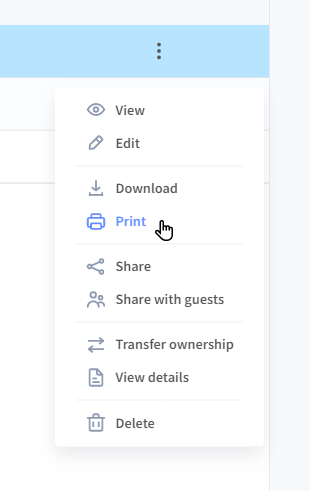
Step 3: In the dialogue box that pops us, press “Print” to continue with the delete process or press “Cancel” to abort.
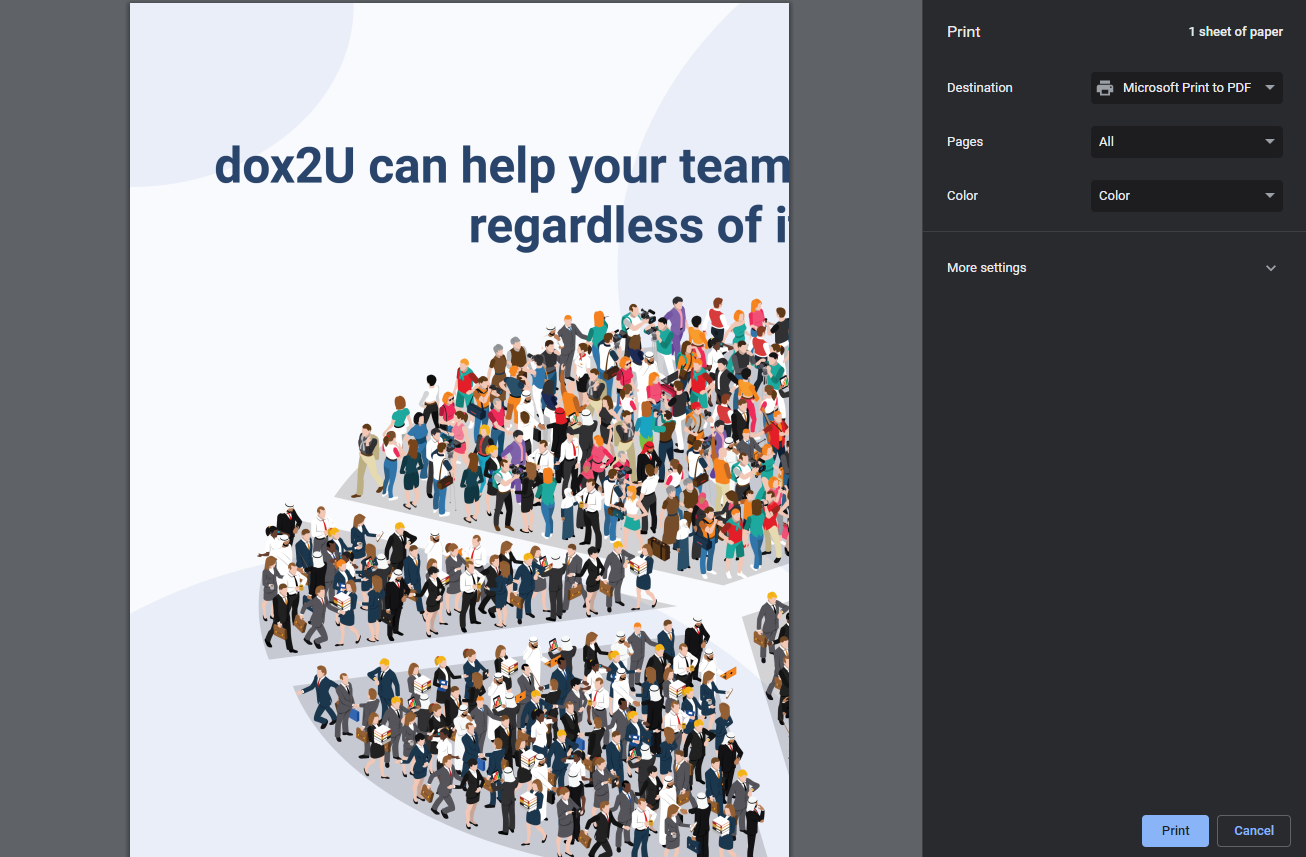
📓NOTE: You can only print docs where you are the Owner. To print a doc that is shared with you but owned by someone else, you must have the “Download and Print” right enabled. Understand rights in dox2U
