How to Download Audit Log
Audit Log for your workspace can also be downloaded as a CSV file. To download:
Step 1: Go to the “Admin” section in the side navigation menu of your Dashboard and visit “Audit Log”
Step 2: Click on the download button [icon] given on the action bar.
Step 3: Select a Date Range for which you want to download the log details.
Step 4: In the dialogue box that pops us, press “Download” to continue with the downloading process or press “Cancel” to abort.
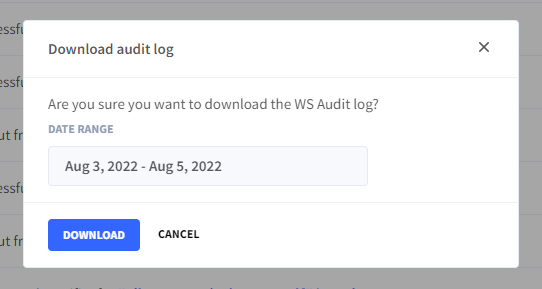
Your Audit log data will be saved on your device.
