Download Extracted Text and Searchable Doc
To download the Extracted Text or Searchable PDF from View or Edit modes, follow these steps:
Step 1: Use the “Download” button 
Step 2: In the dialogue box that pops us, choose either the Searchable PDF or Extracted Text format. Press “Download” to continue with the download process or press “Cancel” to abort.
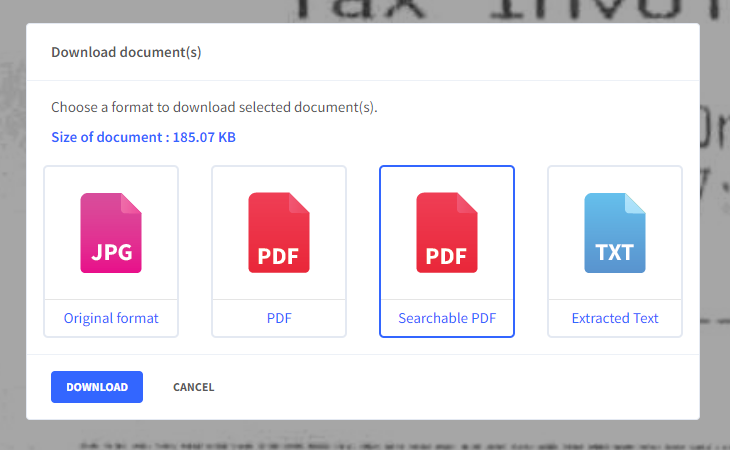
📓NOTE:
- You can only download docs where you are the Owner. To download a doc that is shared with you but owned by someone else, you must have the “Download and Print” right enabled. Understand rights in dox2U.
- Searchable Doc & Extracted text download is available ONLY for non-editable formats.
💡 The functionality of text extraction, and downloading the Extracted Text & Searchable Doc is a very useful tool and is only available in Workspaces that are subscribed to our Pro plans. Upgrade now or contact Sales to learn more.
