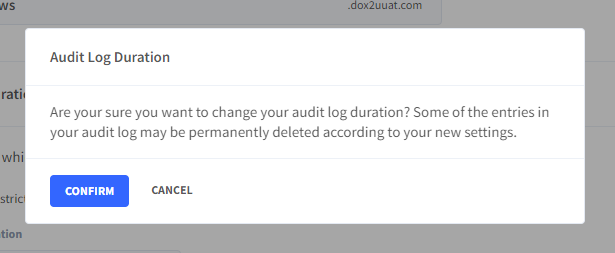Audit Log Duration
dox2U’s Audit Log lets you trace all activities performed in your workspace. This feature can be accessed by authorized members of the Workspace who have the rights for “Workspace Management” enabled. The duration for which you would like to maintain the Audit Log for can be customized based on your preference.
Infinite and Finite Values in Audit Log
Infinite value in Audit Log refers to the default value that signifies activities performed within the Workspace from the inception i.e. creation of a Workspace. On the other hand, finite value refers to the value that a user can set per their convenience; reflecting logs for that certain time period.
Both Infinite and Finite values are calculated in days.
📓Things to be noted
- Once a finite value is set for the Audit Log, the data beyond the specified date gets automatically deleted. It cannot be retrieved.
- Neither of the values can be zero.
Setting Audit Log Duration
To define the duration for Audit Log in your workspace:
Step 1: Go to the “Admin” section on the side navigation bar and select “General Setting” under “Workspace Management”
Step 2: Scroll down and go to the “Audit Log Duration” card
Step 3: Enter the number of days for which you’d like to check the audit log and turn on the toggle.
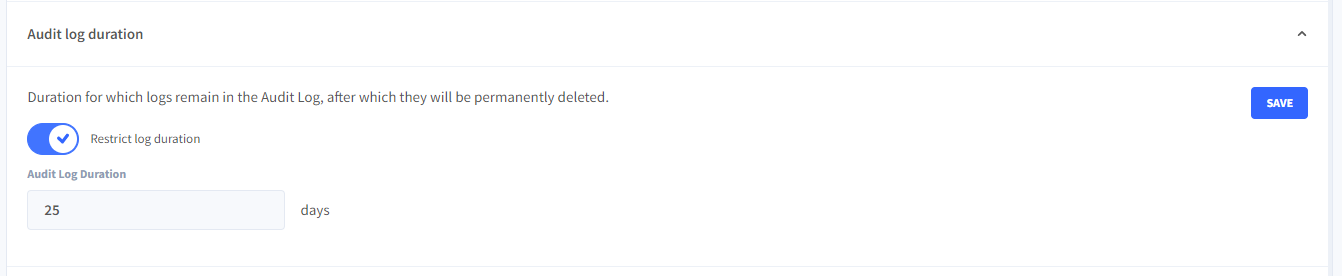
Step 4: In the dialogue box that pops us, press “Save” to continue with the setting of the Audit Log duration process or press “Cancel” to abort.