Edit a Document
dox2U lets you open and edit your original and verified documents easily from multiple points across the product.
Let’s see how to open a document for editing using the menu button.
Step 1: Select the document you want to edit.
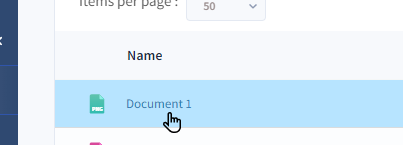
Step 2: Click the menu button 
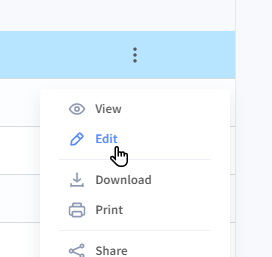
Step 3: Your selected document opens us in edit mode in a new tab.
💡Alternatively, you can open a document in the Edit mode by clicking the “Edit” button in the top right corner of the Doc Viewer.
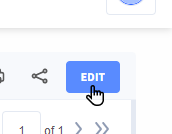
📓Things to Note:
- When you tap to open the edit mode for a doc, it will automatically open up in a new tab.
- You can only view docs where either you are the Owner or you have Shared Access
🙋What all can you do?
- Download & Print your document
- Share it with team members or guests
- Add notes and tags for your reference
- Rename your document
- View Extracted Text & a Searchable PDF

