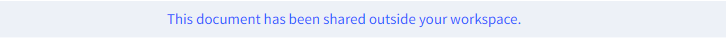Sharing Documents with Guest
📓NOTE:
- You can only share the docs with external guests where you are the Owner of the doc has been shared with you.
- You can only share one document at a time with an external guest.
- The document that has been shared with the guest will have a “Shared with Guest” icon adjacent to it when viewing a list of all documents.
- Each document that has been shared with a guest will also have a banner informing you of the same
- This functionality depends on your having the right to share docs with external guests.
- This feature is available only in the dox2U Pro plan. If you would like to utilise this feature, you will have to upgrade your current plan to dox2U Pro.
- This is a right-based functionality
Let us see how.
To share your documents with external guests, follow these steps:
Step 1: Select the document that you want to share.
Step 2: Click the menu button 
Step 3: Enter the email address of your Guest with whom you want to share the document.
💡You can also choose to add multiple guests by simply typing additional emails.
Step 4: Specify the Access Duration in terms of‘ days’ and ‘hours’ and select “Add Guest”. The time for which you can provide document access to a guest ranges from a minimum of 1 hour to a maximum of 99 days and 23 hours. You may also choose to revoke access whenever you want.
Step 5: In the dialogue box that pops us, press “Confirm” to continue with the sharing process or press “Cancel” to abort.
Guest Sharing is a powerful tool that is only available in our Enterprise plan. Upgrade Now or contact our Sales team for further information.