Revoke Guest Access
dox2U lets you revoke access to an externally shared document at your convenience. You may either do it by manually revoking the access or by defining a pre-set duration. This revocation is dependent purely on rights.
Let us see how -
Step 1: Select the document that you want to revoke access to.
Step 2: Click the menu button 

💡Alternatively, you can revoke access to a document by clicking
Step 3: Press the cross icon next to the name of the guest for whom you would like to revoke access.
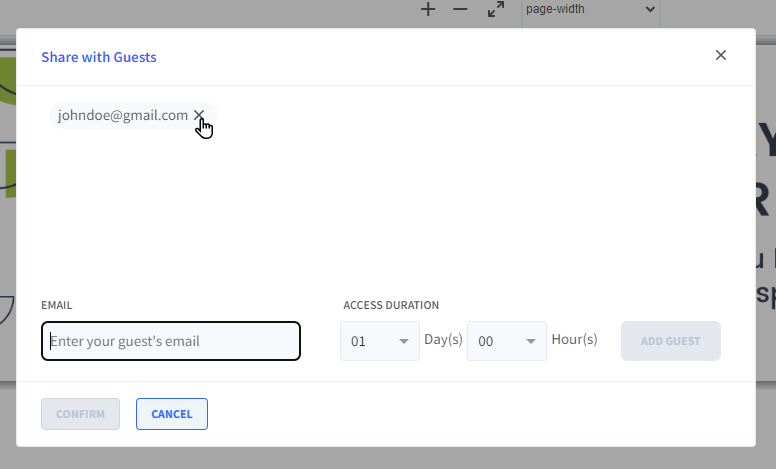
Step 4: In the dialogue box that pops us, press “Confirm” to continue with revoking access or press “Cancel” to abort.
💡Alternatively, while sharing a document with a Guest, you can choose the duration for which you want to share that particular document. Once this duration elapses, the Guest’s access will be automatically revoked.
Learn more about how to share a document with a Guest & choose an access duration here.
📓Note:
- Once their access is revoked, your guest will see a window informing them that they can no longer access the document.
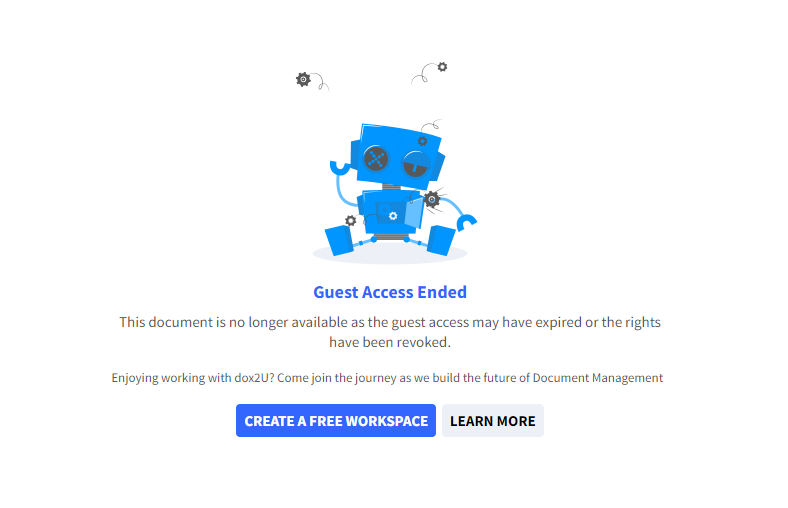
- To restore access for a Guest, you must reshare the document with them.
