Create a dox2U Workspace
Creating a Workspace on dox2U and getting started on your paperless journey is an extremely easy process. Follow the quick steps below to create a Workspace for your team.
Step 1: Visit our website and select the “Create Workspace” link on the top bar
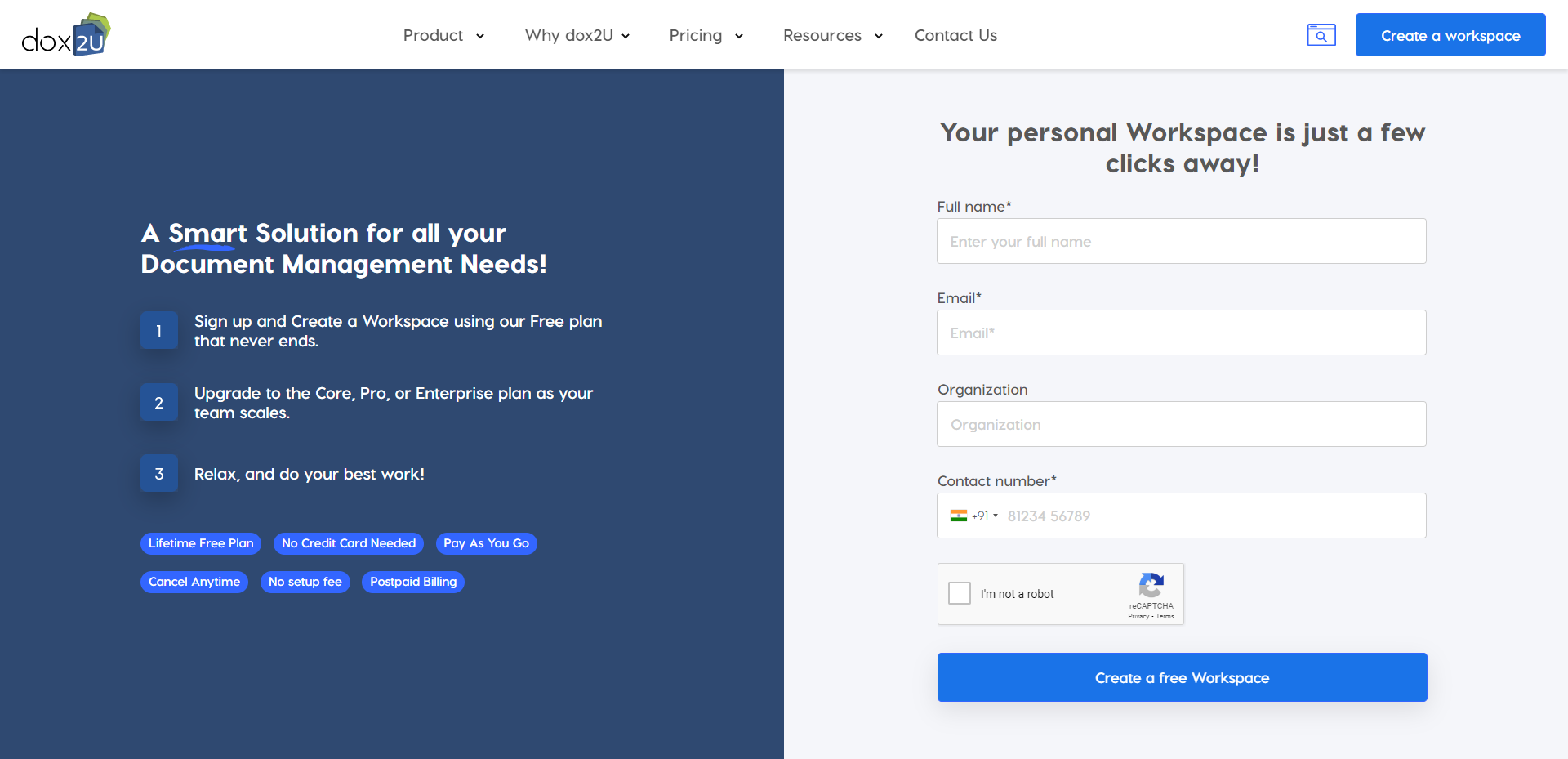
Step 2: Fill in your basic particulars which will help us create the workspace for you.
Step 3: You will be redirected to our app with your Name & Email pre-filled. Re-verify your email and press Next.
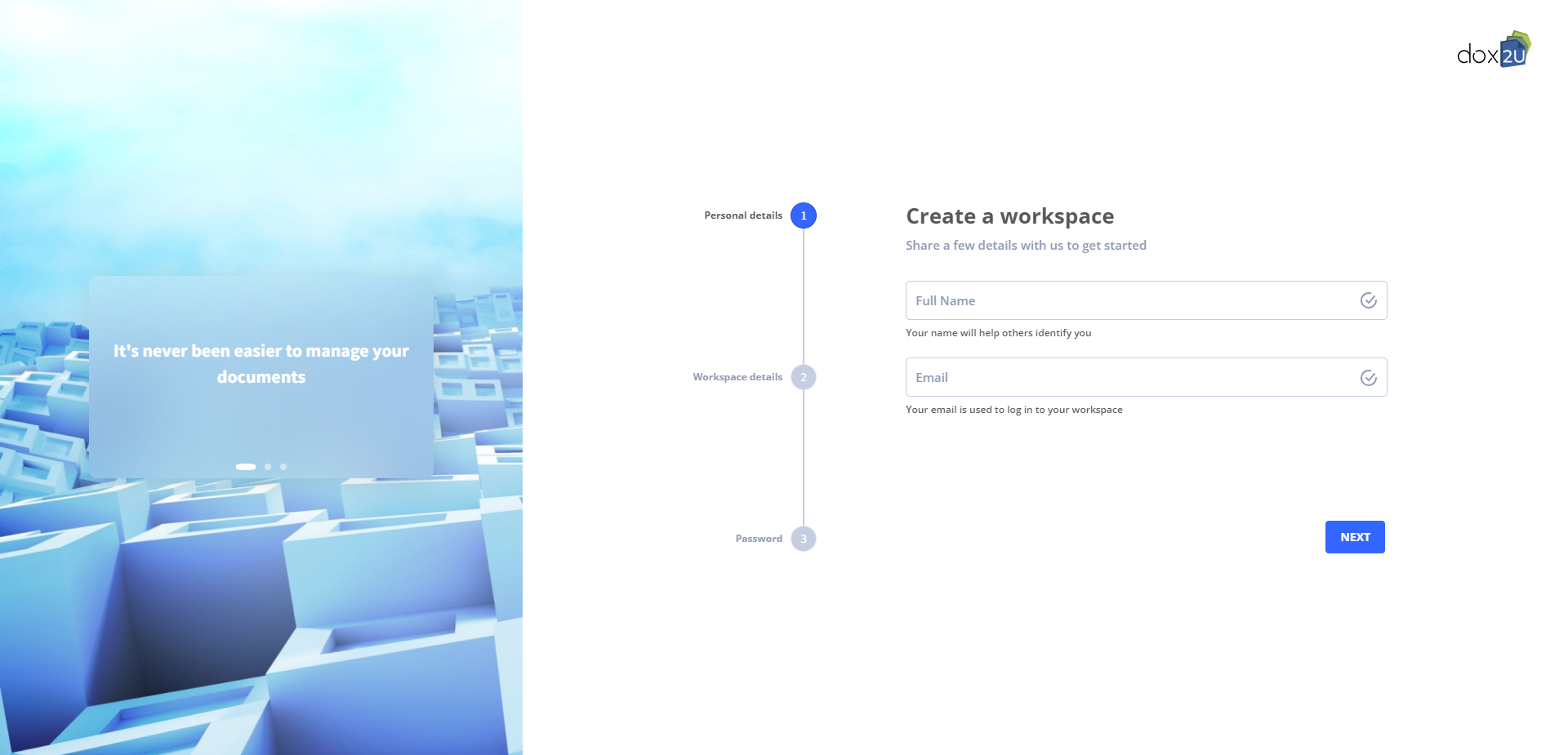
Step 4: A verification code will be sent to your entered email address. Enter the verification code to proceed further.
Step 5: Enter the name of your Workspace.
Step 6: Select a URL for accessing your Workspace. This is a personalized, unique URL that is reserved specifically for your Workspace.
Step 7: Press “Confirm” to create your Workspace.
📓Things to be noted:
- You can create multiple Workspaces using the same email.
- The email with which the Workspace is created will be created will become the Owner of the Workspace. This can be changed from your Workspace Settings
