Send a Document for Text Extraction with a Different Language
dox2U supports text extraction from image-based formats (like jpg, jpeg, pdf, etc) in over 160 human languages with high accuracy. The language selected by you during upload is used for parsing your document and converting it into workable digital formats.
In case you accidentally selected the wrong language during upload or want to re-run text extraction on your document using a different language, dox2U lets you select a different language and send the document for reparsing.
Let us see how:
Step 1: Open the document in an Edit mode by either using the menu 
Step 2: Click on the ‘View Extracted Text/Change Language’ option that is provided in the Text Extraction box towards the left-hand corner of the visible screen.
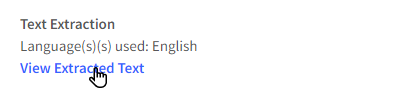
Step 3: Your extracted text as per the selected language will appear on the screen.
Step 4: In case you want to reparse your document, choose a language from the dropdown menu and hit “Reparse”. Your document will be reparsed according to your newly selected language.
📓Things to note
- When you send a document for reparsing with a new language, the Extracted Text & Searchable PDF are regenerated according to the newly selected language.

