How to restore docs from your dox2U Trash?
dox2U lets you restore the document(s) that you own from your Trash. Doing so will place the restored document in its original location.
🙋Who can perform this function?
- Only document Owners can restore documents from their Trash
- Only documents that you own can be moved to your Trash. [link to moving docs to trash] By default, all members can restore docs where they are the Owner.
Let us see how to restore your documents from the trash.
Step 1: Select the document(s) that you want to restore. Use [ctrl] (Windows / Linux), [cmd] (Mac) or [shift] to select multiple documents.
Step 2: Click on the menu button 
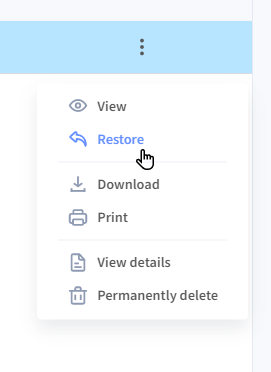
Step 3: In the dialogue box that pops us, press “Restore” to continue with the delete process or press “Cancel” to abort.
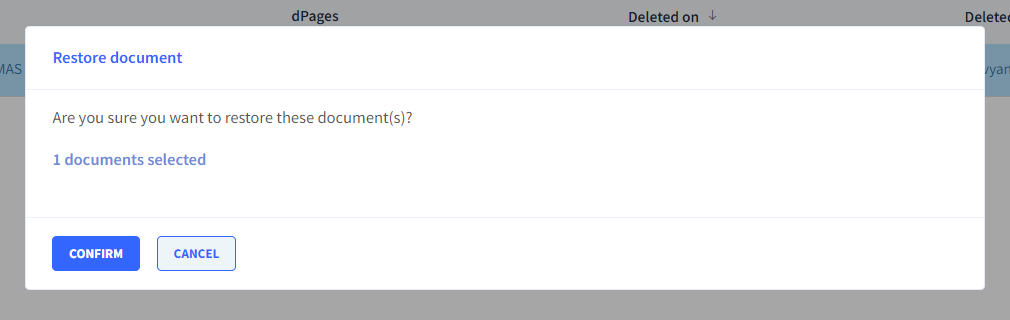
Your restored document will be placed back in its original location.
