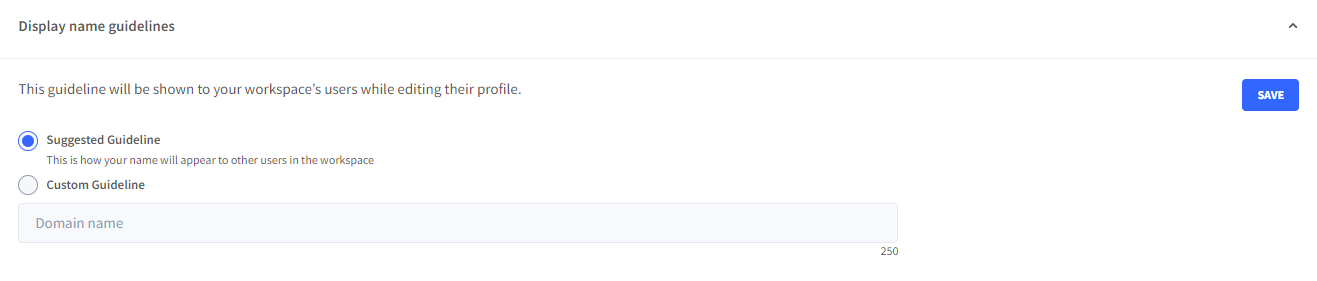Set Display Name Guidelines for Workspace Users
Display Name for a User is the name with which a User is identified across the workspace. This gives each User the flexibility to choose how they wish to be identified within their team. dox2U allows you to define a recommended guideline suggesting the usage of Display Names by your team members. This guideline will be shown as a suggestion to your members while they define their display names in their Profile information.
To modify this setting, go to the “Admin” section in the side menu of your Dashboard and visit “General Settings” under “Workspace Management”.
Step 1: dox2U has a suggested guideline defined. If you wish to use this, select “Suggested Guideline”. If you want to customize with your own guideline, select “Custom Guideline” and add your custom text.
For example: “You are requested to enter your Employee Code followed by your full name.”
Step 2: Press “Save”.