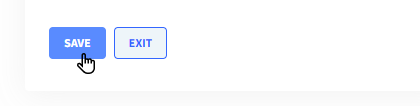Edit Document Name
dox2U lets you rename documents that have been uploaded to your workspace using the following while editing or verifying a document.:
Let’s see how.
📓Things to Note:
- dox2U will automatically replace the characters that are not supported with a space.
- During the verification process, you can edit the name of a doc if you are the Verifier. Once the document has been verified and added to your Workspace, you can only edit the name of a document if you have Edit rights enabled. Understand rights in dox2U
Step 1: Click on the document that you want to rename. Your document opens up.
Step 2: Click the Edit Name button 
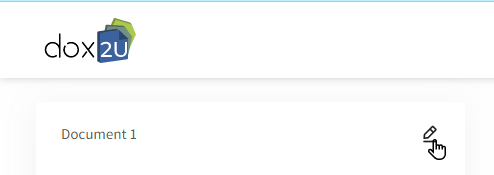
Step 3: Click on the Checkmark icon to confirm the new name.
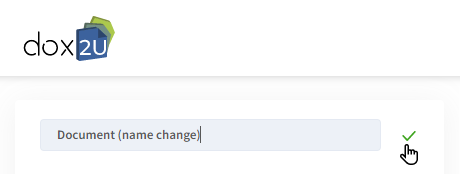
Step 4: Click on Verify and Exit button (during the Verification process) or the Save button (from the Doc Editor) to save the updated name.
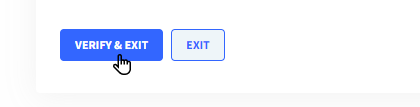
or