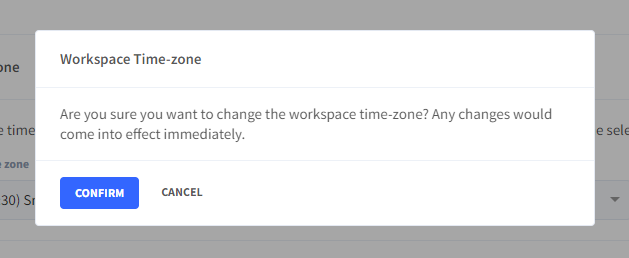Set Workspace Time Zone
Setting up your Workspace Timezone is particularly useful ensuring all Date & Time stamps for activities in your workspace are displayed as per the chosen Timezone. This helps in bringing in uniformity for your team members (even if they are operating in different geographies).
To modify this setting, go to the “Admin” section in the side menu of your Dashboard and visit “General Settings” under “Workspace Management”.
Step 1: Select the Timezone that you would like to implement and click “Save”.
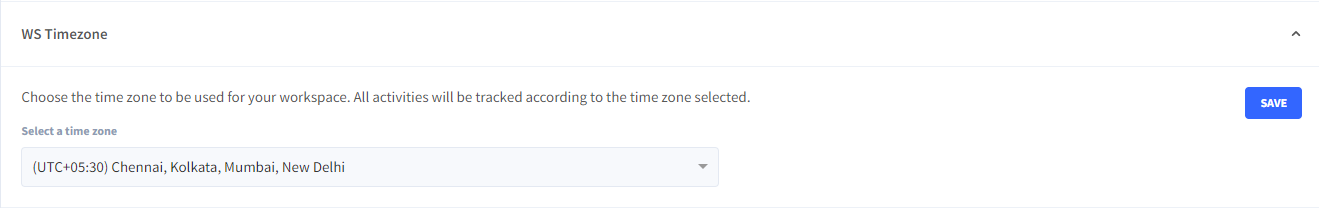
Step 2: In the dialogue box that pops us, press “Save” to continue with the selected timezone or press “Cancel” to abort.
📓Please note -
Users can also define their individual Timezones as well but the Workspace Audit Log will register things per the Workspace Time Zone only.