Forgot Password
dox2U lets you easily change your password. Let us see how:
Step 1: Visit the Sign-in window on your device. You can do so by entering YourWSNamE.dox2U.com/onboarding/sign-in
Step 2: Click on the “Forgot Password?” button.
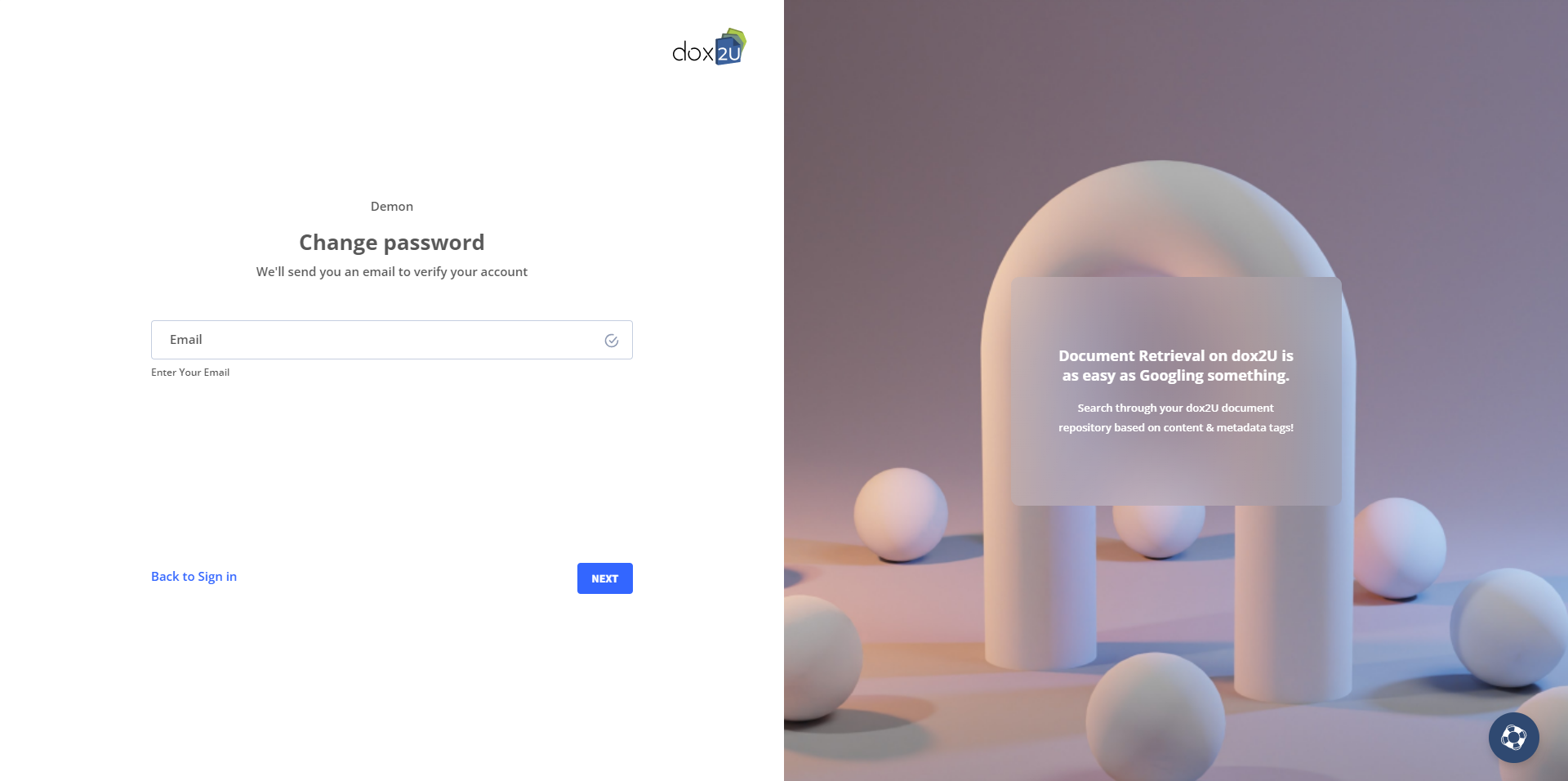
Step 3: A verification code will be sent to your registered e-mail address.
Step 4: Enter the code into the space provided and click “Next”.
Step 5: A dialogue box appears asking you to enter and verify your new password.
Step 6: Click “Next”. You will be redirected to the “Sign-in” window.
